
Depending on a broker’s MT4 infrastructure it may be possible to connect to your broker from a list of different data centers. This option exists if your broker uses the MetaTrader 4 Data Center component, which connects traders to a broker’s main server via a set of Proxy Servers. This has three notable benefits. The first is that a client connected to a data center closer to the trader than the main MT4 server is likely to have an improved network connection as the data center and the main MT4 server are often cross-connected or connected via the Internet backbone. That means the final part of the data’s journey is often improved when compared to a long distance connection directly to the MT4 server. The second is that the MT4 server becomes more capable of handling more simultaneous users, which can provide more capacity during peak trading times. The final benefit worth mentioning is that the MT4 server has an additional layer of protection and is more resilient to network attacks and hacking.
If your broker uses multiple data centers you will be able to see this as the connection icon is made up of Green and Blue lines. If your broker provides a direct connection to the server or alternative means of routing then the connection icon is made up of Green and Red lines.
Icons showing Data Center or a direct connection.
If your broker does use multiple datacentres then MT4 will attempt to automatically connect to the datacentre that is closest to you when you login, resulting in faster execution time and consequently less slippage, especially during a volatile market.
It has been known that sometimes traders experience connection issues when connecting to an MT4 server, especially if they are located far away from the main server or are using an ISP that heavily restricts network traffic (such as in China). In case issues prevail traders can change the data center they are connected to in MT4 by left clicking on the Connection Status indicator. Upon clicking, a list of available data centers will appear along with the latency to each one. This allows the trader to make sure they are connected to the best datacentre for their location and if not, switch.
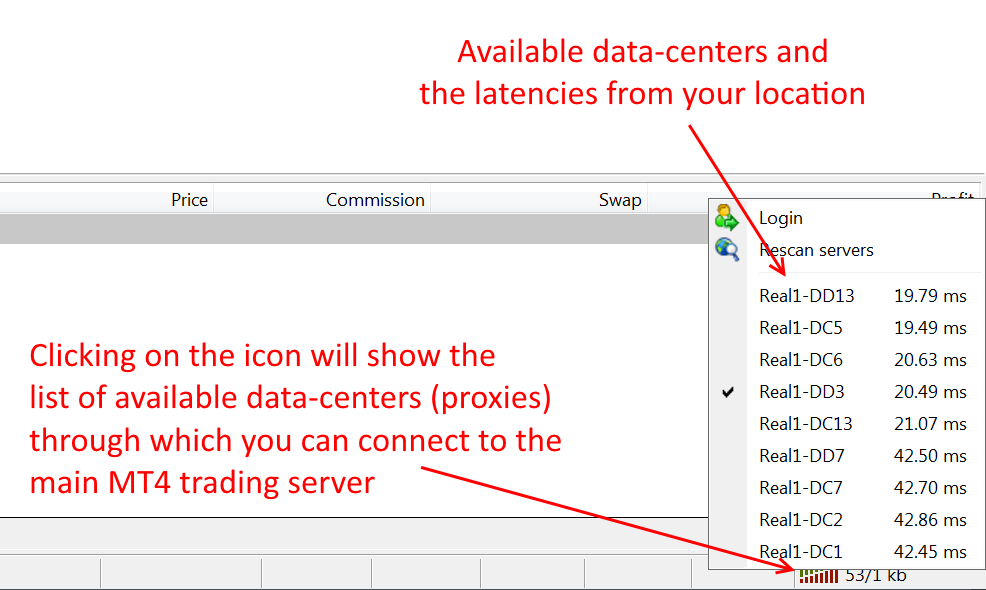
Safe Max Market uses MetaTrader Data Center and clients are therefore automatically connected to the main MT4 server through the best available data center and have full control to choose the data center they prefer.